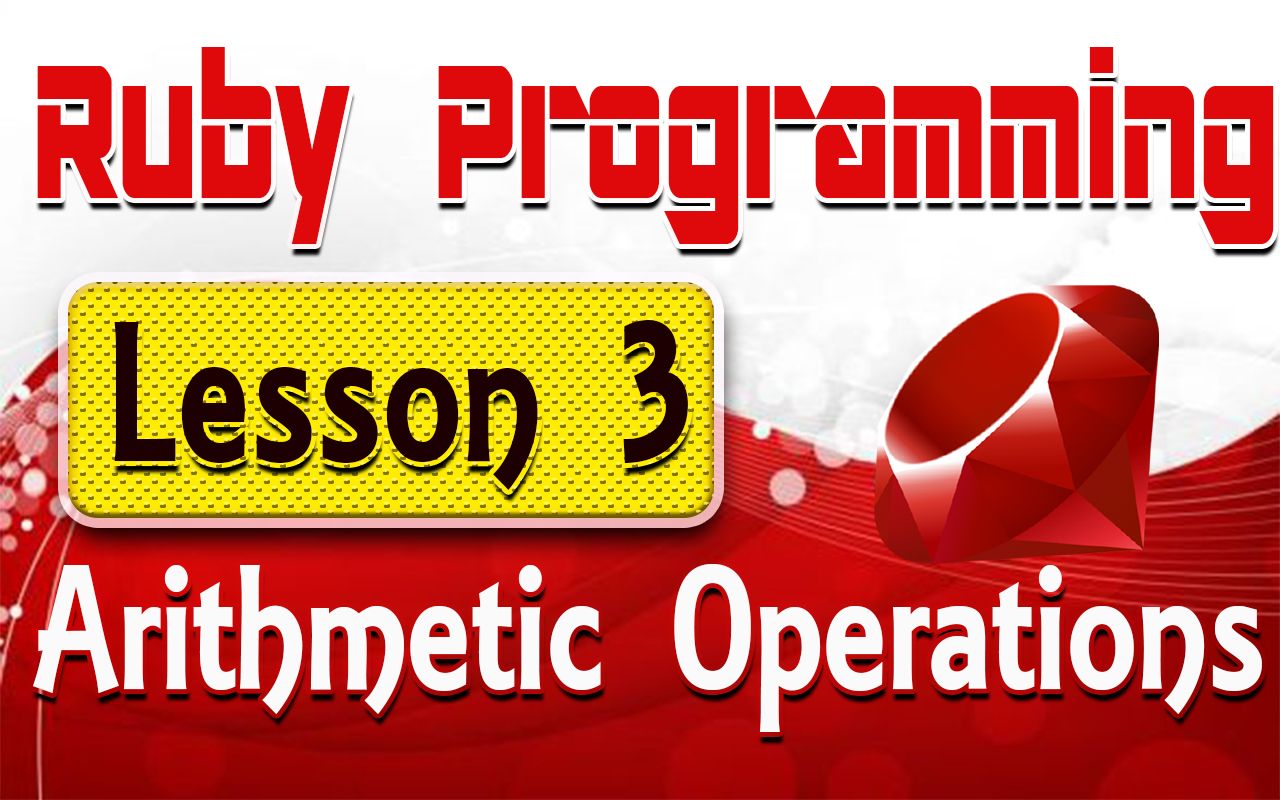
After learning basics of variables,
I am sure now you have gained enough knowledge on how to store values inside of variables.
Its time to play with variables and do some arithmetic operations on them.
Addition , adding values together.
my_age = 27
number_of_years = 3
total_age = my_age + number_of_years
print "Total Age = "
print total_age
Subtraction , Removing value from a variable.
my_age = 27
number_of_years = 3
total_age = my_age - number_of_years
print "Total Age = "
print total_age
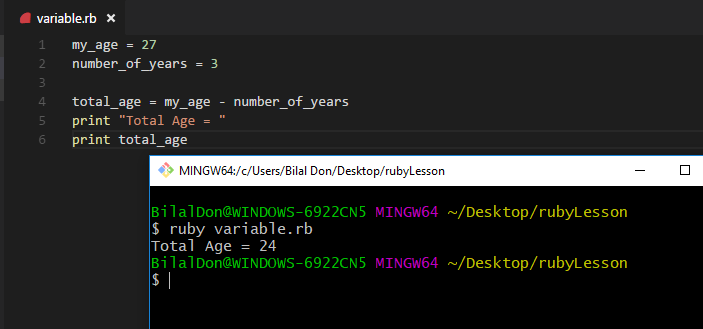
It is so lovely, how easily you can become older and younger :p by just adding and removing values
in and out from your age ..
Multiplication
In this example, I am sharing with you, on how to multiply bitcoinsit is very easy actually
bitcoins = 0.2
multiplication_factor = 3
total_bitcoins = bitcoins * multiplication_factor
print "Total Bitcoins = "
print total_bitcoins
* Operator is used to multiply two numbers together.
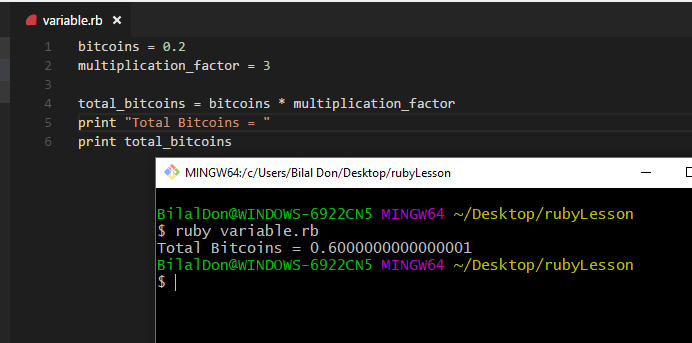
more arithmetic operations, which you can try
are Division,
/ this operator is used for dividing numbers
bitcoins = 0.2
multiplication_factor = 3
total_bitcoins = bitcoins / multiplication_factor
print "Total Bitcoins = "
print total_bitcoins
I wish we could just add more friends in our lives just by using addition operator :) would be amazing.
you can also use other operators, like modulus % , which is used to find reminder after division ..
and exponential operators... you can do a little google search for more arithmetic operators.
you should be writing some programs now,try to become as creative as you can...
think about everything you want to add in .. and subtract from ... write a code for them..
Enjoy :)
Originally posted on my blog at bearshares.com
Comments
Post a Comment